
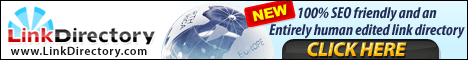
 |
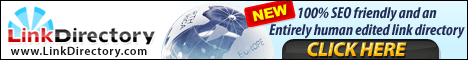
|
 | Free Directory | Submit Link | Submit Article | Remove Link | Latest Articles | Contact Us |  |
| Free Directory » Listing Details |
How hard drive works |
Date Added: August 10, 2018 01:15:28 AM |
In this article, I will spread light on a few aspects as how a hard drive works. I will talk about traditional hard drive available in the market these days. Tradition hard drives were invented more than a decade ago. These drives have a few things in common. Before I dive into that, I would like to talk about a few external media storage devices that existed before hard drives. These were called computer diskettes. They came in two physical sizes, 8 inch, 5 inch and 3 inch diskettes. These were used for external storage just like USB flash drives and external hard drives that are being used these days. These devices were slow and they would need the same size floppy drives to read and write data. They were made of a material like an xray paper sheet. The read and write speed was very slow. They were mostly used for backup purposes. They were very week and could go bad easily. Zip floppy diskette was the most advanced media because it was a little stronger and would store more data. Data recovery on such drives was not an easy option due to the nature of material used in these diskettes. The data would store in the form of tracks and sectors. Traditional hard drives works with the same idea as of diskettes except the material used in them, is different then diskettes. These drives consist of several parts. The platters are the number one component of a drive. These drives have single, double, triple or multiple platters. More platters means the drive has more storage capacity. The data is stored on platters in a random order in the form of sectors and tracks. All the data is stored with the help of a very important component called head. Every platter has one head unless if only one side of the platter has to be used in which case there would be just one head. So if a disk has one platter, there should be two heads, one to read the top side and other to read the bottom side. According to this principle, if a disk has 5 platters, it would have 10 read and write heats. Data is stored on platters in an organized manner. There is a special area on the surface of the platter where the heads write important information about the details of all the data on the surface. Sometimes this information is stored in a special program on pcb to be used to operate the drive. Read and write heads move over and under the platters back and forth when they read or write data. The heads are usually parked out side the platters but some Seagate drives heads park towards inner side of the platter. There are some other parts inside the drive. The most important is the motor. Motor is used to spin the platter at a certain speed. It is also responsible for proper balancing of the platters. If motor stops working, platters stops and the drive will seize to work. The other important part is the electronic board. It is also called as PCB. This board is used to control and supply power to the drive. This board is responsible for moving the read and writes heads, the motor and normal operations of the drive. This board performs all these operations with the help of a micro program called firmware which is stored on the PCB. If PCB is dead, the drive wont turn on. A disk repair attempt is made to recover the data. Now let’s talk about some facts, how a hard drive can fail and what can be done to rescue the data? There more than one factors that can cause the drive to fail and data to be non accessible. The first one is the read and write head. This can fail as a result of wear and tear, physical damage or electrical failure. When physical damage happens, if the drive runs after that, the head can damage the platters also. Platters can go bad due to wear and tear too. If the motor seizes, that can cause the drive failure. Other problems are related to electrical failure which can kill the PCB, damage the heads and cause a crash on platters. Data recovery is mostly possible with proper human skills and technology. In this article I tried to explain a few facts about how hard drives perform its normal operations.
Written by Mash Khan |
| Free Directory | Submit Link | Top Hits | Partners | Privacy Policy | Refunds & Cancellations | Terms & Conditions | Advertise | Sitemap | SEO Tools |
| Copyright 2006-2020, ProLinkDirectory.com - All rights reserved. Skinned by Web Design Directory | Powered by php Link Directory |