
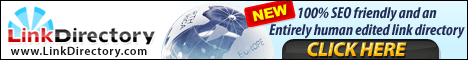
 |
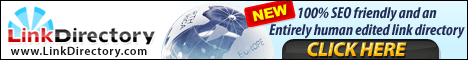
|
 | Free Directory | Submit Link | Submit Article | Remove Link | Latest Articles | Contact Us |  |
| Free Directory » Listing Details |
A computer network and its components |
Date Added: September 06, 2022 07:40:06 AM |
In this article, I will shed light on a computer network, its structure, types and components. I will explain what kinds of devices are used, who take advantage of the network environment, how a network is technically organized and maintained and what is involved in troubleshooting a network. A computer network is a setup where all computers, laptops, printers, scanners, tablets and all other devise are connected to each other in a workgroup or server environment. A work group environment is a network where all the computers and devices work independently meaning all computers have a stand alone status but they are connected to each other. Storage and printers can be shared in this environment. In this type of network just to access files by different users at the same time. There are mostly three sizes of networks, small, medium and corporate network environment. Computer devices in a network are generally connected with each other with either wire or wifi via routers and switches. A router is a device which is used to network devices together. A router has multiple client ports to help connect computers in LAN environment. There is one port for wan connection which can be used to either connect the router to another router or to an ISP modem. A router has many functions. it can be setup for static or dynamic ip addresses or it can be used as a firewall etc. A switch is a device that can mostly be used the same way as the router but with limited functionality like assigning static ip addresses to connected devices. There are different types of networks LAN, PAN, MAN and WAN. The main purpose of a network is, to be able to make the staff use and share resources in an office or business environment. In a server based environment, users use client computers to connect to server and store and share different resources like files, printers, applications, scanners and data. A network environment is also useful for communication like messaging and emails. Exchange server is used for email storage where all the users from CEO to a worker, take advantage of the email system. Exchange server saves all the email data related to users and email senders. The other important usage of a network is the data storage. All users are registered on the server. They have folder allocations where their personal data can be saved. Every user has specific permissions to data folders on server. Administrators set things up for network users. They give them specific permissions so that one user can’t access other user data. This is done by different methods allowed by the server operating system. The server authenticates users before give them access to the server environment. This way, it is a safe work environment. Users at all level are possibly able to access and use other devices like printing documents, copying and scanning important correspondence. Server also allows VPN advantages to users. A network usually consists of hardware and software. Software includes operating systems on client devices, on servers, tablets, application software installed on server and client firmware on router devices, printers and scanners, all input or output and all other drives device drivers. The people who take care of all software or hardware related issues are known as administrators and support people. They are the first line of contact when it comes to basic troubleshooting. For advanced help especially hardware support, experienced technical support professionals are needed. Network administrator and support people are usually technically well educated and bring extensive experience because they have to support the network which is the main platform to run a business activity. If a network is down, users and employees cannot work or perform their day to day operations. There are a lot of technical terms and steps used in network troubleshooting. Common problems of a network could be slow network, wifi signal problem, problems with input output and storage devices. cables failure, ram, hard drive or connection issues. On the software side high CPU usage on servers and client systems, DNS speed, network blackout, natural and accidental disasters, hardware failure like servers, printers, routers, cable lines etc., overheating issues in servers and workstations, slow lookups, strange behaviors caused by malfunctioning devices, DHCP, wifi interference, duplicate IP addresses, static and dynamic IP addresses, firmware corruption, problems related to , firmware upgrade, resetting router, configuring router, setting up active directory, active directory users, printers, scanners, firmware updates, high bandwidth exhausted ip addresses or ip setup problems. Other problems include getting rid of junk applications, junk files, updating drivers, operating systems, firmware and all other necessary steps to make devices efficient and fast. Network people also deal with data recovery and repair of QuickBooks, simply accounting, spread sheets and documents. Problems related to mail, exchange servers, outlook client support, Mac mail support, gmail, hotmail and social media related problems, troubleshooting all kinds of servers and server operating systems. VPN (Virtual Private Network) setup, troubleshooting, securing connections, encryption, hiding IP address, connection with LAN or wan. Administrators and support professionals use tools like ping command, ipconfig, tracert, Netstat, ipconfig, route, putty, nslookup dns check, to troubleshooting ISP related, database logs, virus and malware related issues. Wired and wireless router setup, configuration, troubleshooting, connectivity, user’s authentication, active directory, user connectivity issues, server setup after crash. Other problems are problems caused by human errors, new configuration, and power or network loss. Hardware or software installation and troubleshooting is very vital for any network environment. Software related jobs include Installing Windows operating system, Apple OS X, IOS, installing MS Office etc. on client computers and all devices. Hardware includes new router purchase, installation, cables installation, slow workstation computers including PCs, Mac, Windows operating system and Apple osx based clients and servers. Setup and configure switches, running cables from switch to clients, servers, printers, photocopiers and scanners. Replacing old equipment with new like routers, printers, PCs, iMac, Mac pro, MacBook pro, Mac mini, switches, servers, hard drives, motherboards / logic boards, power supply and all other components or devices in the network. Other hardware installation includes raid arrays setup, raid arrays troubleshooting, raid arrays repair, hard drive replacement in raid, setting up external storage, time machine setup for small network, data recovery from raid and external storage. Setting up or adding iPads, iPhones, laptops, desktop workstations, printers, scanners, hand held devices to the network. Hardware troubleshooting includes problems related to access point, bridge, router, repeater, hub, gateway, modem, network interface card (NIC), network cable, microphone, webcam, all computer components repair like keyboard, trackpad, video card, sound card, operating system, system files, boot files, database files. In this article, I explained what is a network and what is included in a network environment. I also discussed what kind of problems users can face. Written By khan. Tech from laptop, mac repair, mac,macbook pro, data recovery, iphone |
| Free Directory | Submit Link | Top Hits | Partners | Privacy Policy | Refunds & Cancellations | Terms & Conditions | Advertise | Sitemap | SEO Tools |
| Copyright 2006-2020, ProLinkDirectory.com - All rights reserved. Skinned by Web Design Directory | Powered by php Link Directory |